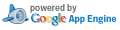Chromium Code Reviews
Chromium Code Reviews
|
|
 Chromium Code Reviews
Chromium Code Reviews|
Created:
6 years, 10 months ago by aurimas (slooooooooow) Modified:
6 years, 10 months ago Reviewers:
newt (away) CC:
chromium-reviews Base URL:
svn://svn.chromium.org/chrome/trunk/src Visibility:
Public. |
DescriptionExclude PDF reader strings from Android builds.
BUG=326023
Committed: https://src.chromium.org/viewvc/chrome?view=rev&revision=251830
Patch Set 1 #
Messages
Total messages: 8 (0 generated)
Hey Newton, Please take a look at this change. Thanks, Aurimas
lgtm
lgtm On Thu, Feb 13, 2014 at 11:05 AM, <aurimas@chromium.org> wrote: > Reviewers: newt, > > Message: > Hey Newton, > > Please take a look at this change. > > Thanks, > Aurimas > > Description: > Exclude PDF reader strings from Android builds. > > BUG=326023 > > Please review this at https://chromiumcodereview.appspot.com/163673003/ > > SVN Base: svn://svn.chromium.org/chrome/trunk/src > > Affected files (+44, -41 lines): > M chrome/app/generated_resources.grd > > > Index: chrome/app/generated_resources.grd > diff --git a/chrome/app/generated_resources.grd b/chrome/app/generated_ > resources.grd > index 16237ce9937cebfa3c3987e21f7d4b37386ad690.. > 8ce5634b1e15d3a6884b4f3a7588abc3fdac3f77 100644 > --- a/chrome/app/generated_resources.grd > +++ b/chrome/app/generated_resources.grd > @@ -13896,48 +13896,51 @@ Some features may be unavailable. Please check > that the profile exists and you > Ignore > </message> > > - <!-- PDF with unsupported feature bubble --> > - <message name="IDS_PDF_BUBBLE_MESSAGE" desc="Message for the bubble > when a user views a PDF with an unsupported feature"> > - Parts of this PDF document could not be displayed. > - </message> > - <message name="IDS_PDF_BUBBLE_OPEN_IN_READER_LINK" desc="Title of > the link to open a PDF with an unsupported feature in Adobe Reader"> > - Open in Adobe Reader > - </message> > - <message name="IDS_PDF_BUBBLE_INSTALL_READER_LINK" desc="Title of > the link to open a PDF with an unsupported feature in Adobe Reader"> > - Install Adobe Reader > - </message> > - <message name="IDS_PDF_BUBBLE_METRO_MODE_LINK" desc="Title of the > link to restart Chrome on Windows 8 in metro mode when viewing a PDF with > an unsupported feature."> > - Relaunch Chrome on the desktop > - </message> > - <message name="IDS_PDF_INFOBAR_QUESTION_ALWAYS_USE_READER" > desc="Question asked on the info bar when a user opens a PDF with Reader > and we want to ask them if they always want to use it for viewing PDF > files."> > - Use Adobe Reader as your default PDF viewer? > - </message> > - <message name="IDS_PDF_INFOBAR_ALWAYS_USE_READER_BUTTON" desc="The > label of the 'always' button on the infobar that asks the user if they want > to set Adobe Reader as default."> > - Always > - </message> > - <message name="IDS_PDF_PASSWORD_DIALOG_TITLE" desc="The title of the > dialog requesting a password to open a protected PDF."> > - Password required > - </message> > + <!-- PDF reader related strings. Not used on Android --> > + <if expr="not is_android"> > + <!-- PDF with unsupported feature bubble --> > + <message name="IDS_PDF_BUBBLE_MESSAGE" desc="Message for the bubble > when a user views a PDF with an unsupported feature"> > + Parts of this PDF document could not be displayed. > + </message> > + <message name="IDS_PDF_BUBBLE_OPEN_IN_READER_LINK" desc="Title of > the link to open a PDF with an unsupported feature in Adobe Reader"> > + Open in Adobe Reader > + </message> > + <message name="IDS_PDF_BUBBLE_INSTALL_READER_LINK" desc="Title of > the link to open a PDF with an unsupported feature in Adobe Reader"> > + Install Adobe Reader > + </message> > + <message name="IDS_PDF_BUBBLE_METRO_MODE_LINK" desc="Title of the > link to restart Chrome on Windows 8 in metro mode when viewing a PDF with > an unsupported feature."> > + Relaunch Chrome on the desktop > + </message> > + <message name="IDS_PDF_INFOBAR_QUESTION_ALWAYS_USE_READER" > desc="Question asked on the info bar when a user opens a PDF with Reader > and we want to ask them if they always want to use it for viewing PDF > files."> > + Use Adobe Reader as your default PDF viewer? > + </message> > + <message name="IDS_PDF_INFOBAR_ALWAYS_USE_READER_BUTTON" desc="The > label of the 'always' button on the infobar that asks the user if they want > to set Adobe Reader as default."> > + Always > + </message> > + <message name="IDS_PDF_PASSWORD_DIALOG_TITLE" desc="The title of > the dialog requesting a password to open a protected PDF."> > + Password required > + </message> > > - <!-- Adobe Reader is out of date Blocking Page --> > - <message name="IDS_READER_OUT_OF_DATE_BLOCKING_PAGE_TITLE" desc="The > title of the Adobe Reader out of date blocking page."> > - Adobe Reader Out Of Date > - </message> > - <message name="IDS_READER_OUT_OF_DATE_BLOCKING_PAGE_BODY" desc="The > body of the Adobe Reader out of date blocking page."> > - Adobe Reader is out of date and may be insecure. > - </message> > - <message name="IDS_READER_OUT_OF_DATE_BLOCKING_PAGE_UPDATE" > desc="The name of the radio button option to go to the Adobe Reader > installer website."> > - Update Adobe Reader now > - </message> > - <message name="IDS_READER_OUT_OF_DATE_BLOCKING_PAGE_PROCEED" > desc="The name of the radio button to proceed to open the PDF with the out > of date Adobe Reader."> > - Proceed without updating Adobe Reader (not recommended) > - </message> > - <message name="IDS_READER_OUT_OF_DATE_BLOCKING_PAGE_OK" desc="OK > button text of the Adobe Reader out of date blocking page."> > - OK > - </message> > - <message name="IDS_READER_OUT_OF_DATE_BLOCKING_PAGE_CANCEL" > desc="Cancel button text of the Adobe Reader out of date blocking page."> > - Cancel > - </message> > + <!-- Adobe Reader is out of date Blocking Page --> > + <message name="IDS_READER_OUT_OF_DATE_BLOCKING_PAGE_TITLE" > desc="The title of the Adobe Reader out of date blocking page."> > + Adobe Reader Out Of Date > + </message> > + <message name="IDS_READER_OUT_OF_DATE_BLOCKING_PAGE_BODY" > desc="The body of the Adobe Reader out of date blocking page."> > + Adobe Reader is out of date and may be insecure. > + </message> > + <message name="IDS_READER_OUT_OF_DATE_BLOCKING_PAGE_UPDATE" > desc="The name of the radio button option to go to the Adobe Reader > installer website."> > + Update Adobe Reader now > + </message> > + <message name="IDS_READER_OUT_OF_DATE_BLOCKING_PAGE_PROCEED" > desc="The name of the radio button to proceed to open the PDF with the out > of date Adobe Reader."> > + Proceed without updating Adobe Reader (not recommended) > + </message> > + <message name="IDS_READER_OUT_OF_DATE_BLOCKING_PAGE_OK" desc="OK > button text of the Adobe Reader out of date blocking page."> > + OK > + </message> > + <message name="IDS_READER_OUT_OF_DATE_BLOCKING_PAGE_CANCEL" > desc="Cancel button text of the Adobe Reader out of date blocking page."> > + Cancel > + </message> > + </if> > > <!-- Media Capture messages --> > <message name="IDS_MEDIA_CAPTURE_AUDIO_AND_VIDEO" desc="Question > asked on the info bar whenever a web page requests access to the computer's > microphone and camera."> > > > To unsubscribe from this group and stop receiving emails from it, send an email to chromium-reviews+unsubscribe@chromium.org.
The CQ bit was checked by aurimas@chromium.org
CQ is trying da patch. Follow status at https://chromium-status.appspot.com/cq/aurimas@chromium.org/163673003/1
CQ is trying da patch. Follow status at https://chromium-status.appspot.com/cq/aurimas@chromium.org/163673003/1
CQ is trying da patch. Follow status at https://chromium-status.appspot.com/cq/aurimas@chromium.org/163673003/1
Message was sent while issue was closed.
Change committed as 251830 |
||||||||||||||||||||||||||||||||||||||||||||||||||